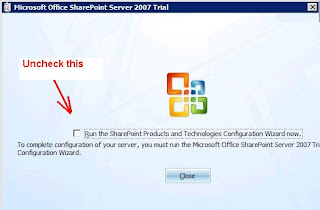Problem:
- Unable to specify config database name when you install MOSS 2007 / WSS 3.0 with help of wizard psconfiggui.exe(that appear just after SharePoint setup, with check box “Run the SharePoint Products and Technologies Configuration Wizard”). Configuration database name by default has weird naming convention that is “SharePoint_AdminContent_”. Typically in SharePoint it’s called configdb.
- Second problem, you are unable to use same database instance for more than one SharePoint farm. Or let’s put in other words, I want to share single SQL server for multiple SharePoint farms (not a best practice but sometimes we have to do :) ).
Solution:
Note: Post installation you are not allowed to rename this database name.
So only solution left is to configure MOSS 2007 / WSS 3.0 with help of command line, see below steps.
- Run SharePoint installation (Server type=complete), uncheck “Run the SharePoint Products and Technologies Configuration wizard now”
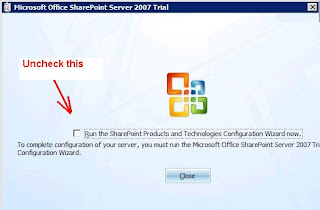
- Open command prompt Start > run > cmd > cd c:\program files\common files\Microsoft shared\web server extenstions\12\bin
- Type following command (text in red color will be as per your environment, rest all should be as-is)
psconfig -cmd configdb create server "
SQLServer" database
WSS-Farm-configdb user domain\spsetup password "
p@ssword" admincontentdatabase
WSS-Farm-CentralAdmin
SQLServer: Name of the machine where sql server is installed
WSS-Farm-confidb: Now this is what you are specifying, otherwise if you use wizard it will be “SharePoint_AdminContent_
Domin\spsetup: A domain user that should be member of administrator group of all servers in farm(WFE and DB). Secondly it should have “securityadmin” and “dbcreator” role on SQL server with windows authentication
WSS-Farm-CentralAdmin: Database name of central administration web site.
Finally to complete installation run following commands
psconfig.exe -cmd adminvs -provision -port 12345 -windowsauthprovider onlyusentlm
psconfig.exe -cmd services install
psconfig.exe -cmd secureresources
Note: Description of above three commands are available here